Instructions for Completing and Submitting your DV or GV Restraining Order Forms
-
Step 1: Complete and save your documents
The easiest way to complete and save your documents is to use one of the guided form completion tools. These tools ensure your forms are complete, and they generate the correct format for the court to accept. Follow the links on the Online Submission page to use one of these tools.
The guided tools are interview style and your answers are used to complete the forms. This takes the guesswork out of what forms you need to complete, and what fields you need to complete on the forms.
You may also complete forms by hand and scan them, or use a document preparation service other than the links we provide. The services we link to are free of charge. Be wary of document generation services which charge a fee, many of them are built on the same platform as the no cost versions.
If you are unable to complete the forms online or need further assistance you may visit our Self-Help Center Monday, Tuesday, Wednesday and Friday from 9 to 11 a.m. Room 310 at the Courthouse (825 5th St). You may also pick packets up from Court Operations (421 I st) Monday through Friday 9 a.m. to 2 p.m. There is no cost for the paperwork or to file a restraining order. It is not necessary to fill out a fee waiver.
At the end of the interview you will be prompted to save your documents. In most cases you should save the DV/GV-100, 109, 110 and CLETS-001. It is not necessary to include the response paperwork with your online submission.
-
Step 2: Complete the webform to submit your documents
After you complete the interview and have saved the pdf’s choose either "Submit your completed Domestic Violence Restraining Order Request" or "Submit your completed Gun Violence Restraining Order Request" form the restraining order landing page . Please ensure your contact information is accurate, this allows the court to contact you if there are any issues so we can get your request to a judge as quickly as possible.
If you are in a situation where it is not safe for the court to contact you via email or phone please list alternative contact means in the additional comments field.
If it is not safe for us to contact you and you do not have someone you can list as an alternative contact you may check with the court on the day after your submission. You may call Court Operations Monday through Friday 9 a.m. to 2 p.m. at 707-445-7256 option 3 for Domestic Violence, option 2 for Gun Violence. You may also visit Court operations located at 421 I St. from 9 a.m. to 2 p.m.
-
Step 3: Attaching Documents
After you have filled out your contact information and listed any special safety concerns, you will attach your documents. While you may have additional documents related to custody or other topics, at minimum you should attach:
CLETS-001
DV/GV-100
DV/GV-109
DV/GV-110
These are the forms required to get your request to a judge for consideration. Your attached documents should look something like this:
Image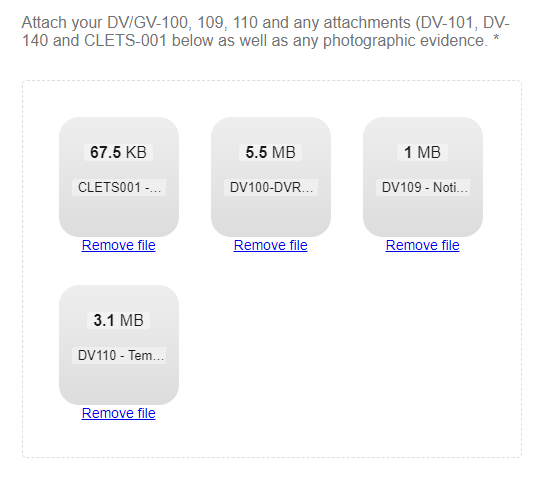
-
Step 4: Submitting your request and what happens next
Once you have attached the necessary documents and any additional evidence you would like to include, hit the submit button at the bottom of the page.
Requests received during normal business hours will be processed as quickly as possible and sent to a judge for review. Typically your request will be complete within 24 hours. If you chose to have your completed documents emailed you will receive an email from "CourtCMS". The completed documents will include your filed Request for Restraining Order, Temporary Restraining Order if the judge granted it, as well as a Notice of Hearing with your court date.
If you do not wish to receive your documents by email you will need to pick them up from Court Operations when they are complete. Court Operations is open Monday through Friday 9:00 a.m. to 2:00 p.m. and are located at 421 I St. To verify your documents are compete before coming in you may call Court Operations at 707-445-7256.
Requests received outside of normal business hours will be processed on the following business day.
You will need to have these documents served, which can be done by the Sheriff’s Office (they will not charge you to serve a restraining order), any one over the age of 18 and not a party to the case (e.g. friend or family member), or you may hire a process server. The court cannot serve your paperwork for you. More information on serving your restraining order can be found at https://selfhelp.courts.ca.gov/DV-restraining-order/sheriff-serves-request
You must serve a copy of the request (DV/GV-100) Notice of Hearing (DV/GV-109) Temporary Restraining order (DV/GV-110 if granted, if no temporary orders will made you will not have this form) any attachments and a blank response (DV/GV-120) If you need a blank response they can be found here:
You will need to print your documents for service. Presently in the State of California restraining order documents require personal service. If you do not have access to a printer there are a number of places in town that will print documents for a fee, if you receive public assistance speak with your social worker, they may be able to direct you to services that will print your documents at no cost. You may also request copies from Court Operations located at 421 I St, Monday through Friday 9:00 am to 2:00 pm.
Once your documents have been served a proof of service needs to be filed with the Court. If you use the Sherriff's Office or hire someone they will prepare the proof of service for you. If a friend or family member serves your document they will need to complete the proof of service (Domestic Violence Proof of Service or Gun Violence Proof of Service) and someone will need to file it with the Court prior to your court date.